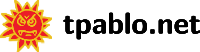 (libgccjit.info)Top
(libgccjit.info)Top
libgccjit Documentation
***********************
libgccjit 11.0.0 (experimental 20210114), Jan 14, 2021
David Malcolm
Copyright © 2014-2021 Free Software Foundation, Inc.
This document describes libgccjit(1), an API for embedding GCC inside
programs and libraries.
There are actually two APIs for the library:
* a pure C API: ‘libgccjit.h’
* a C++ wrapper API: ‘libgccjit++.h’. This is a collection of “thin”
wrapper classes around the C API, to save typing.
Contents:
 Tutorial
Tutorial Topic Reference
Topic Reference C++ bindings for libgccjit
C++ bindings for libgccjit Internals
Internals Indices and tables
Indices and tables Index
Index
— The Detailed Node Listing —
Tutorial
 Tutorial part 1; “Hello world”
Tutorial part 1; “Hello world”- Tutorial part 1 “Hello world”.
 Tutorial part 2; Creating a trivial machine code function
Tutorial part 2; Creating a trivial machine code function- Tutorial part 2 Creating a trivial machine code function.
 Tutorial part 3; Loops and variables
Tutorial part 3; Loops and variables- Tutorial part 3 Loops and variables.
 Tutorial part 4; Adding JIT-compilation to a toy interpreter
Tutorial part 4; Adding JIT-compilation to a toy interpreter- Tutorial part 4 Adding JIT-compilation to a toy interpreter.
 Tutorial part 5; Implementing an Ahead-of-Time compiler
Tutorial part 5; Implementing an Ahead-of-Time compiler- Tutorial part 5 Implementing an Ahead-of-Time compiler.
Tutorial part 2: Creating a trivial machine code function
 Error-handling
Error-handling Options
Options Full example
Full example
Tutorial part 3: Loops and variables
 Expressions; lvalues and rvalues
Expressions; lvalues and rvalues- Expressions lvalues and rvalues.
 Control flow
Control flow Visualizing the control flow graph
Visualizing the control flow graph Full example
Full example- Full example<2>.
Tutorial part 4: Adding JIT-compilation to a toy interpreter
 Our toy interpreter
Our toy interpreter Compiling to machine code
Compiling to machine code Setting things up
Setting things up Populating the function
Populating the function Verifying the control flow graph
Verifying the control flow graph Compiling the context
Compiling the context Single-stepping through the generated code
Single-stepping through the generated code Examining the generated code
Examining the generated code Putting it all together
Putting it all together Behind the curtain; How does our code get optimized?
Behind the curtain; How does our code get optimized?- Behind the curtain How does our code get optimized?.
Behind the curtain: How does our code get optimized?
 Optimizing away stack manipulation
Optimizing away stack manipulation Elimination of tail recursion
Elimination of tail recursion
Tutorial part 5: Implementing an Ahead-of-Time compiler
 The “brainf” language
The “brainf” language Converting a brainf script to libgccjit IR
Converting a brainf script to libgccjit IR Compiling a context to a file
Compiling a context to a file Other forms of ahead-of-time-compilation
Other forms of ahead-of-time-compilation
Topic Reference
 Compilation contexts
Compilation contexts Objects
Objects Types
Types Expressions
Expressions Creating and using functions
Creating and using functions Function pointers
Function pointers- Function pointers<2>.
 Source Locations
Source Locations Compiling a context
Compiling a context ABI and API compatibility
ABI and API compatibility Performance
Performance Using Assembly Language with libgccjit
Using Assembly Language with libgccjit
Compilation contexts
 Lifetime-management
Lifetime-management Thread-safety
Thread-safety Error-handling
Error-handling- Error-handling<2>.
 Debugging
Debugging Options
Options- Options<2>.
Options
 String Options
String Options Boolean options
Boolean options Integer options
Integer options Additional command-line options
Additional command-line options
Types
 Standard types
Standard types Pointers, const, and volatile
Pointers, const, and volatile- Pointers const and volatile.
 Vector types
Vector types Structures and unions
Structures and unions Function pointer types
Function pointer types
Expressions
 Rvalues
Rvalues Lvalues
Lvalues Working with pointers, structs and unions
Working with pointers, structs and unions- Working with pointers structs and unions.
Rvalues
 Simple expressions
Simple expressions Vector expressions
Vector expressions Unary Operations
Unary Operations Binary Operations
Binary Operations Comparisons
Comparisons Function calls
Function calls Function pointers
Function pointers Type-coercion
Type-coercion
Lvalues
 Global variables
Global variables
Creating and using functions
 Params
Params Functions
Functions Blocks
Blocks Statements
Statements
Source Locations
 Faking it
Faking it
Compiling a context
 In-memory compilation
In-memory compilation Ahead-of-time compilation
Ahead-of-time compilation
ABI and API compatibility
 Programmatically checking version
Programmatically checking version ABI symbol tags
ABI symbol tags
ABI symbol tags
 LIBGCCJIT_ABI_0
LIBGCCJIT_ABI_0 LIBGCCJIT_ABI_1
LIBGCCJIT_ABI_1 LIBGCCJIT_ABI_2
LIBGCCJIT_ABI_2 LIBGCCJIT_ABI_3
LIBGCCJIT_ABI_3 LIBGCCJIT_ABI_4
LIBGCCJIT_ABI_4 LIBGCCJIT_ABI_5
LIBGCCJIT_ABI_5 LIBGCCJIT_ABI_6
LIBGCCJIT_ABI_6 LIBGCCJIT_ABI_7
LIBGCCJIT_ABI_7 LIBGCCJIT_ABI_8
LIBGCCJIT_ABI_8 LIBGCCJIT_ABI_9
LIBGCCJIT_ABI_9 LIBGCCJIT_ABI_10
LIBGCCJIT_ABI_10 LIBGCCJIT_ABI_11
LIBGCCJIT_ABI_11 LIBGCCJIT_ABI_12
LIBGCCJIT_ABI_12 LIBGCCJIT_ABI_13
LIBGCCJIT_ABI_13 LIBGCCJIT_ABI_14
LIBGCCJIT_ABI_14 LIBGCCJIT_ABI_15
LIBGCCJIT_ABI_15
Performance
 The timing API
The timing API
Using Assembly Language with libgccjit
 Adding assembler instructions within a function
Adding assembler instructions within a function Adding top-level assembler statements
Adding top-level assembler statements
C++ bindings for libgccjit
 Tutorial
Tutorial- Tutorial<2>.
 Topic Reference
Topic Reference- Topic Reference<2>.
Tutorial
 Tutorial part 1; “Hello world”
Tutorial part 1; “Hello world”- Tutorial part 1 “Hello world”<2>.
 Tutorial part 2; Creating a trivial machine code function
Tutorial part 2; Creating a trivial machine code function- Tutorial part 2 Creating a trivial machine code function<2>.
 Tutorial part 3; Loops and variables
Tutorial part 3; Loops and variables- Tutorial part 3 Loops and variables<2>.
 Tutorial part 4; Adding JIT-compilation to a toy interpreter
Tutorial part 4; Adding JIT-compilation to a toy interpreter- Tutorial part 4 Adding JIT-compilation to a toy interpreter<2>.
Tutorial part 2: Creating a trivial machine code function
 Options
Options- Options<3>.
 Full example
Full example- Full example<3>.
Tutorial part 3: Loops and variables
 Expressions; lvalues and rvalues
Expressions; lvalues and rvalues- Expressions lvalues and rvalues<2>.
 Control flow
Control flow- Control flow<2>.
 Visualizing the control flow graph
Visualizing the control flow graph- Visualizing the control flow graph<2>.
 Full example
Full example- Full example<4>.
Tutorial part 4: Adding JIT-compilation to a toy interpreter
 Our toy interpreter
Our toy interpreter- Our toy interpreter<2>.
 Compiling to machine code
Compiling to machine code- Compiling to machine code<2>.
 Setting things up
Setting things up- Setting things up<2>.
 Populating the function
Populating the function- Populating the function<2>.
 Verifying the control flow graph
Verifying the control flow graph- Verifying the control flow graph<2>.
 Compiling the context
Compiling the context- Compiling the context<2>.
 Single-stepping through the generated code
Single-stepping through the generated code- Single-stepping through the generated code<2>.
 Examining the generated code
Examining the generated code- Examining the generated code<2>.
 Putting it all together
Putting it all together- Putting it all together<2>.
 Behind the curtain; How does our code get optimized?
Behind the curtain; How does our code get optimized?- Behind the curtain How does our code get optimized?<2>.
Behind the curtain: How does our code get optimized?
 Optimizing away stack manipulation
Optimizing away stack manipulation- Optimizing away stack manipulation<2>.
 Elimination of tail recursion
Elimination of tail recursion- Elimination of tail recursion<2>.
Topic Reference
 Compilation contexts
Compilation contexts- Compilation contexts<2>.
 Objects
Objects- Objects<2>.
 Types
Types- Types<2>.
 Expressions
Expressions- Expressions<2>.
 Creating and using functions
Creating and using functions- Creating and using functions<2>.
 Source Locations
Source Locations- Source Locations<2>.
 Compiling a context
Compiling a context- Compiling a context<2>.
 Using Assembly Language with libgccjit++
Using Assembly Language with libgccjit++
Compilation contexts
 Lifetime-management
Lifetime-management- Lifetime-management<2>.
 Thread-safety
Thread-safety- Thread-safety<2>.
 Error-handling
Error-handling- Error-handling<3>.
 Debugging
Debugging- Debugging<2>.
 Options
Options- Options<4>.
Options
 String Options
String Options- String Options<2>.
 Boolean options
Boolean options- Boolean options<2>.
 Integer options
Integer options- Integer options<2>.
 Additional command-line options
Additional command-line options- Additional command-line options<2>.
Types
 Standard types
Standard types- Standard types<2>.
 Pointers, const, and volatile
Pointers, const, and volatile- Pointers const and volatile<2>.
 Vector types
Vector types- Vector types<2>.
 Structures and unions
Structures and unions- Structures and unions<2>.
Expressions
 Rvalues
Rvalues- Rvalues<2>.
 Lvalues
Lvalues- Lvalues<2>.
 Working with pointers, structs and unions
Working with pointers, structs and unions- Working with pointers structs and unions<2>.
Rvalues
 Simple expressions
Simple expressions- Simple expressions<2>.
 Vector expressions
Vector expressions- Vector expressions<2>.
 Unary Operations
Unary Operations- Unary Operations<2>.
 Binary Operations
Binary Operations- Binary Operations<2>.
 Comparisons
Comparisons- Comparisons<2>.
 Function calls
Function calls- Function calls<2>.
 Function pointers
Function pointers- Function pointers<3>.
 Type-coercion
Type-coercion- Type-coercion<2>.
Lvalues
 Global variables
Global variables- Global variables<2>.
Creating and using functions
 Params
Params- Params<2>.
 Functions
Functions- Functions<2>.
 Blocks
Blocks- Blocks<2>.
 Statements
Statements- Statements<2>.
Source Locations
 Faking it
Faking it- Faking it<2>.
Compiling a context
 In-memory compilation
In-memory compilation- In-memory compilation<2>.
 Ahead-of-time compilation
Ahead-of-time compilation- Ahead-of-time compilation<2>.
Using Assembly Language with libgccjit++
 Adding assembler instructions within a function
Adding assembler instructions within a function- Adding assembler instructions within a function<2>.
 Adding top-level assembler statements
Adding top-level assembler statements- Adding top-level assembler statements<2>.
Internals
 Working on the JIT library
Working on the JIT library Running the test suite
Running the test suite Environment variables
Environment variables Packaging notes
Packaging notes Overview of code structure
Overview of code structure Design notes
Design notes Submitting patches
Submitting patches
Running the test suite
 Running under valgrind
Running under valgrind
---------- Footnotes ----------
(1) http://gcc.gnu.org/wiki/JIT
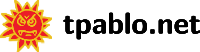 (libgccjit.info)Top
(libgccjit.info)Top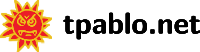 (libgccjit.info)Top
(libgccjit.info)Top