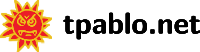 (spd-say.info)Top
(spd-say.info)Top
This manual documents Say for Speech Dispatcher, version 0.4.
Copyright (C) 2001, 2002, 2003, 2006 Brailcom, o.p.s.
Permission is granted to copy, distribute and/or modify this
document under the terms of the GNU Free Documentation License,
Version 1.2 or any later version published by the Free Software
Foundation; with no Invariant Sections, no Front-Cover Texts, and
no Back-Cover Texts. A copy of the license is included in the
section entitled "GNU Free Documentation License".
1 General
*********
'spd-say' is a very simple client for Speech Dispatcher that takes some
text from the command line and some simple parameters and passes them to
Speech Dispatcher for synthesis. The resulting synthesized speech is
then played on your speakers. It can also be used for stopping and
cancelling speech on Speech Dispatcher.
Usage: 'spd-say [options] ["some text"]'
'-r or --rate'
Set the rate of the speech (between -100 and +100, default see
below).
'-p or --pitch'
Set the pitch of the speech (between -100 and +100, default see
below).
'-R or --pitch-range'
Set the pitch range of the speech (between -100 and +100, default
see below).
'-i or --volume'
Set the volume (intensity) of the speech (between -100 and +100,
default see below).
'-o or --output-module'
Set the output module. Default see below.
'-O or --list-output-modules'
List the output modules that are available with the current server.
'-I or --sound-icon'
Play the sound icon.
'-l or --language'
Set the language. The parameter is an iso language code, like 'en'
or 'cs', possibly with a region qualification, like 'en-US' or
'en-GB'. Default see below.
'-t or --voice-type'
Set the preferred voice type (male1, male2, male3, female1,
female2, female3, child_male, child_female).
'-L or --list-synthesis-voices'
List the "synthesis voices" supported by an output module. If no
-o option is supplied, -L displays the synthesis voices provided by
the default output module. Otherwise, it displays the synthesis
voices provided by the chosen module.
'-y or --synthesis-voice'
Set the synthesis voice. The synthesis voice is an attribute of
the chosen synthesizer. Most users will probably not wish to set
it, but this setting is provided for completeness.
'-m or --punctuation-mode'
Set the punctuation mode (none, some, most, all). Default see
below.
'-s or --spelling'
Spell the message.
'-x or --ssml'
Set SSML mode on (default: off). The text contains SSML markup.
'-e or --pipe-mode'
Set pipe mode on (default: off). Reads text from stdin, writes to
stdout, and also sends to Speech Dispatcher.
'-w or --wait'
Wait till the end of speaking the message. In this mode, spd-say
returns only after the message is fully spoken on the speakers or
after it gets discarded.
'-S or --stop'
Stop the previous message in Speech Dispatcher (regardless of the
client who sent it and it's priority) before saying the specified
message. If no message is specified, it just performs the stop
function.
'-C or --cancel'
Similar to '-S', but it stops (cancels) all the messages in all the
queues in Speech Dispatcher. Use this for total stop of speech.
'-v or --version'
Print version and copyright info.
'-h or --help'
Print a short help message.
Defaults for rate, pitch, and volume are determined by 'DefaultRate',
'DefaultPitch', and 'DefaultVolume' settings in the 'speechd.conf' file.
Factory defaults are 0, 0, and 100 respectively.
The default language code is determined by the 'DefaultLanguage'
setting in the 'speechd.conf' file. Factory default is 'en-US'
(American English).
The default output module is determined by the
'LanguageDefaultModule' setting in the 'speechd.conf' file. Factory
default is 'flite'.
The default punctuation mode is determined by the
'DefaultPunctuationMode' setting in the 'speechd.conf' file. Factory
default is 'none'.
2 Pipe Mode
***********
In pipe mode (option '--pipe-mode' or '-e'), spd-say reads text from
stdin, writes to stdout, and also sends the text to Speech Dispatcher.
Example:
$ cat README | spd-say -e
If a line begins with the characters _!-!_, the line is sent to
Speech Dispatcher as a SSIP command. Example:
$ spd-say --pipe-mode
The quality of mercy is not strained.
!-!SET SELF VOICE FEMALE1
It droppeth as the gentle rain from heaven
Upon the place beneath: it is twice blest;
!-!SET SELF RATE 50
It blesseth him that gives and him that takes.
^D
Note that each line of input is individually sent to Speech
Dispatcher, therefore in the example above, the word _heaven_ is taken
as the end of a sentence. It should be possible to use other text
filtering utilities, such as 'tr' or 'fmt' to compensate. For example,
the following command would clean up most cases:
$ cat INSTALL | fmt -u -w 1500 | spd-say -e
If the text itself contains _!-!_, just make sure it is not at the
start of the line to prevent it from being interpreted as a SSIP
command. The following sed command will do the job:
$ cat myfile | sed -e 's/^!-!/ !-!/g' - | spd-say -e
The input is sent to Speech Dispatcher as fast as it will accept and
queue it. To wait for each line to be spoken, use the '--wait' or '-w'
option. Example:
$ spd-say --pipe-mode -w
This line is spoken and processing waits for speaking to finish
before this line is sent to Speech Dispatcher.
^D
You can abort a long speech narative with the '--cancel' or '-C'
option.
$ spd-say -C
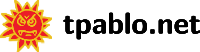 (spd-say.info)Top
(spd-say.info)Top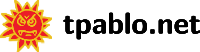 (spd-say.info)Top
(spd-say.info)Top